How to use HotPlayer on your tv and devices
the introduction
Many users are looking for a practical app to play M3U streaming links on their smart devices without complications, especially those with Samsung or LG webOS screens. One of the most popular apps recently is HotPlayer, which provides a fast and easy experience across various platforms (Android, iOS, Apple TV, Samsung, LG webOS, Fire TV, Roku, VIDAA, and Windows).
In this article, we explain step-by-step how to use the app and activate your account, with official cost details from the Hot Player website.
Steps to use the HotPlayer application
1. Download the app
Download the HotPlayer app from the app store on your TV or device.
Via mobile:
- Android: Click here
- Downloader: 395800
- iPhone - iPad: Click here
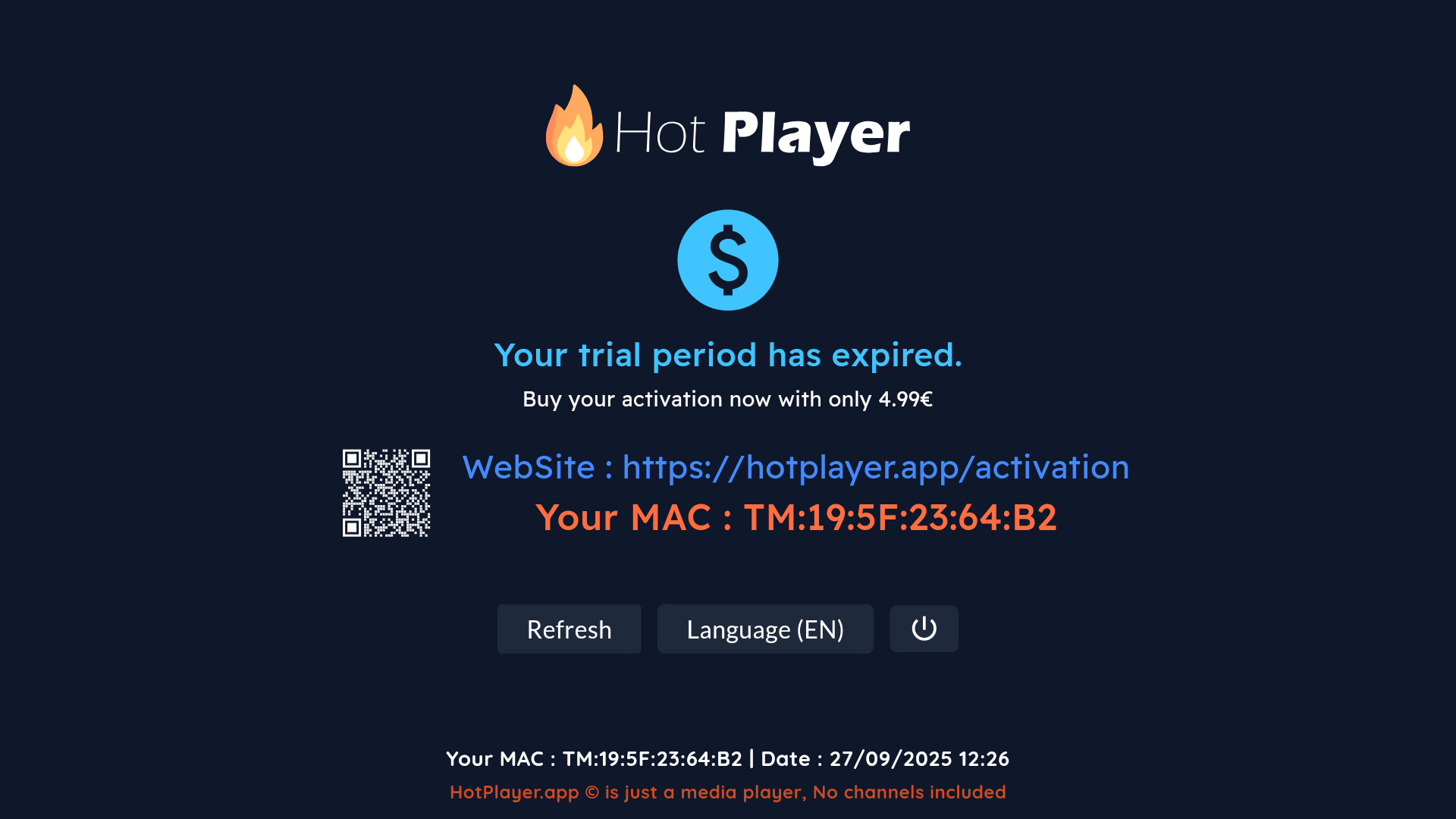
2. Link the app via QR code
- When you open the app for the first time, you will see a barcode (QR).
- Use your mobile camera to scan the QR.
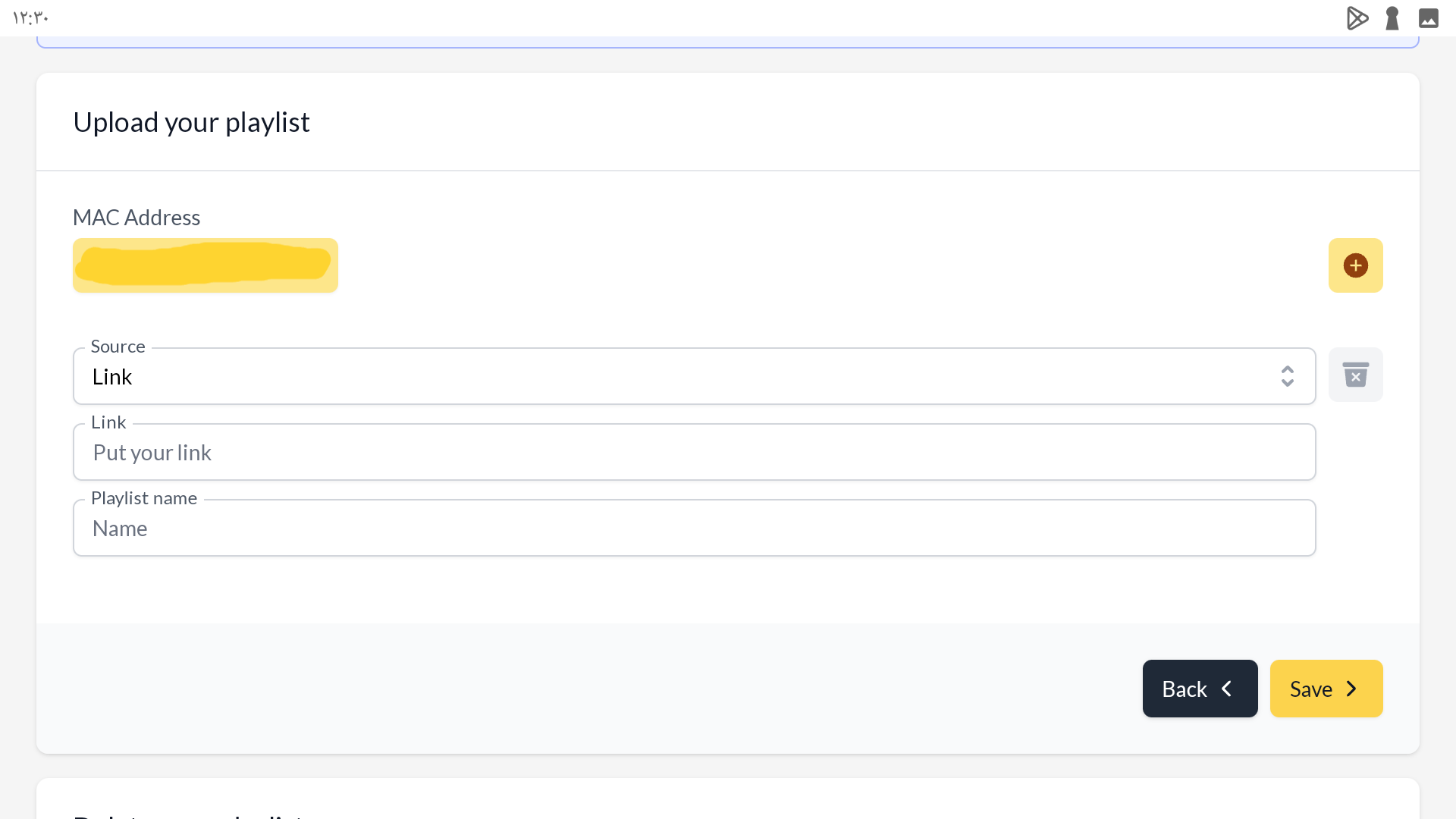
3. Log in from the website
- After scanning, you will be redirected to the login page.
- You will find two empty boxes:
- Link : Here you put the long stream link (M3U URL).
- 🔴 Important note: Make sure to remove the letter s from the beginning of the link (http instead of https).
- Playlist Name : Type any simple name (no spaces or punctuation).
4. Save and update
- Click the Save button.
- Go back to your TV or mobile and press Reload / Try Again .
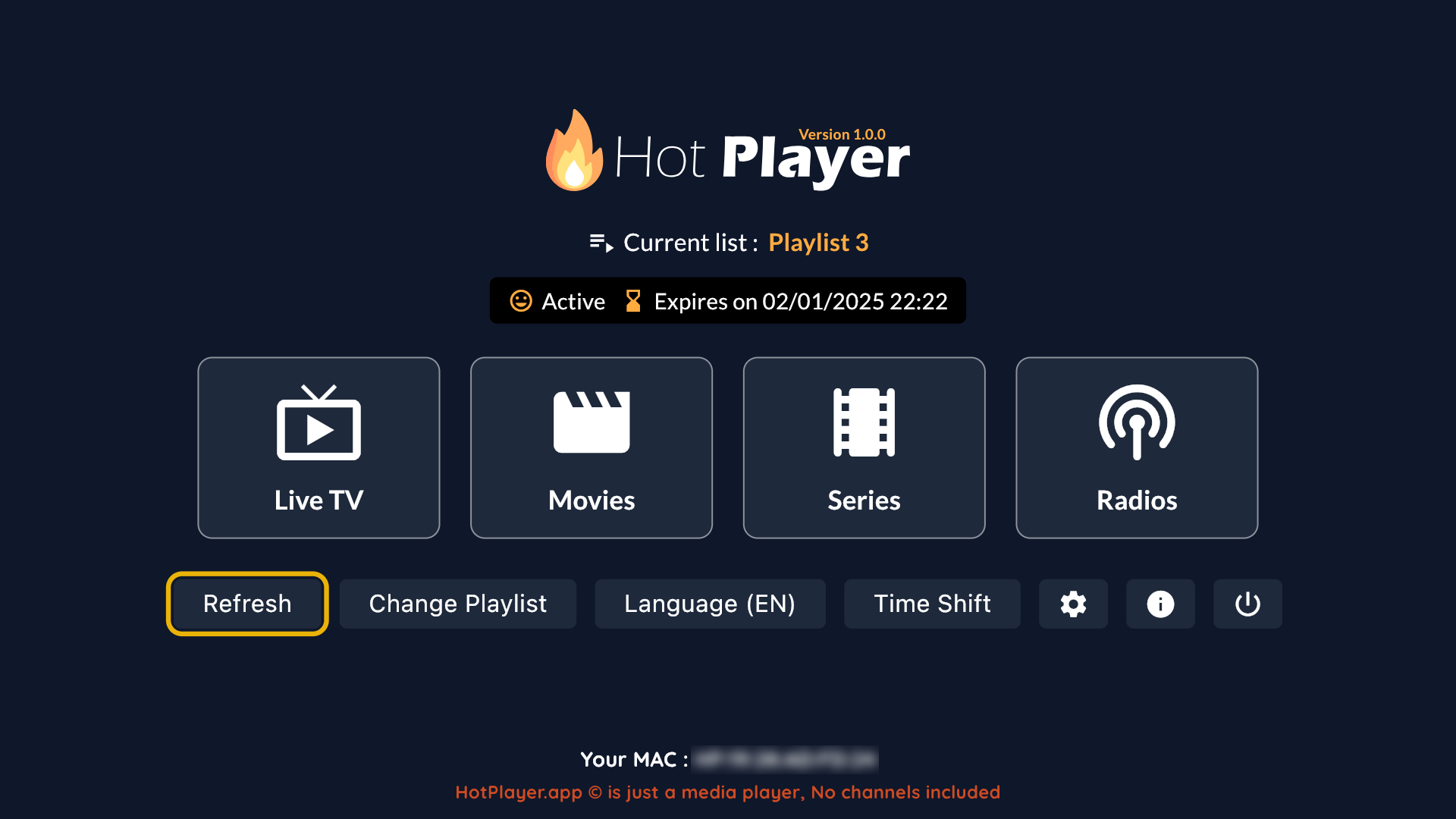
✅ Now you're logged in, you can easily browse channels and content.
Trial period and cost
- The app gives you a 7-day free trial.
- After that, an activation fee is required for each device separately.
- Official prices via Hot Player website:
- Annual subscription : 5.17 EUR ≈ 23 (for one device).
- Lifetime : 12.88 EUR ≈ 58 (for one device).
🔗 Official activation link: Hot Player Activation
Important notes
- HotPlayer is a suggested option only, and we are not responsible for its management or pricing.
- It is preferable to write the playlist name simply to avoid mistakes.
- The app features constant updates and a stable streaming experience.
FAQ – Frequently Asked Questions
Is Hot Player completely free?
No, it's only free for 7 days, after which it requires activation for an annual or lifetime fee per device.
Can I use the same account on more than one device?
No, each device needs separate activation via the HotPlayer website.
Do I need technical expertise to use the app?
No, the steps are very simple: download the app, scan the QR, add the link and name, and save.

